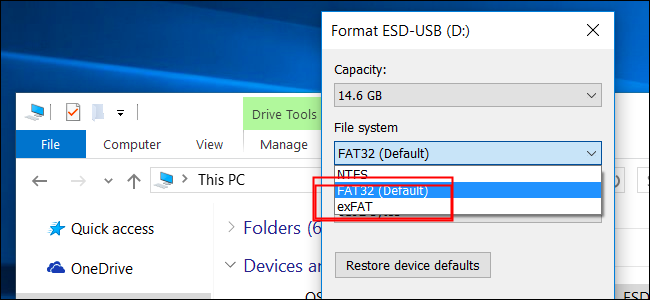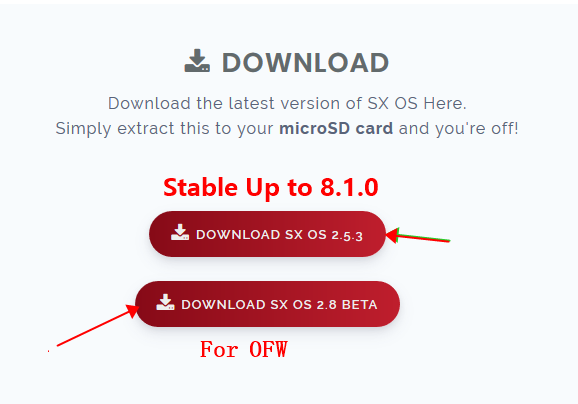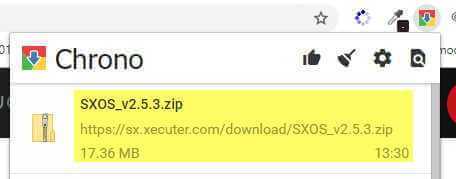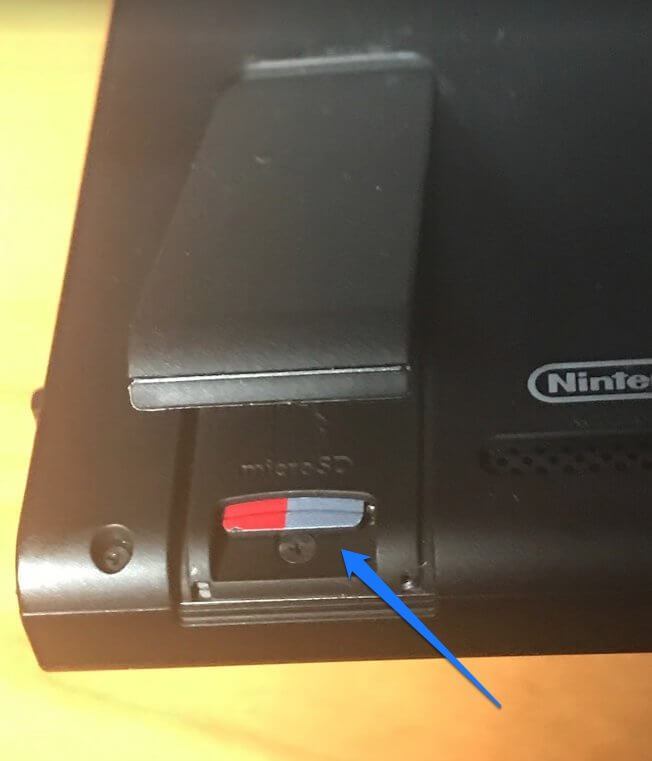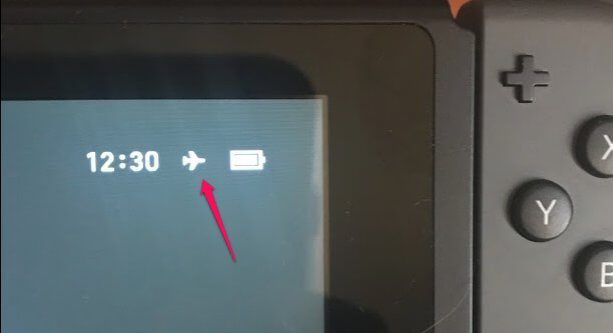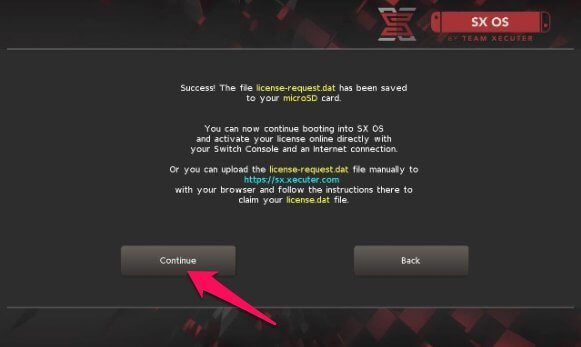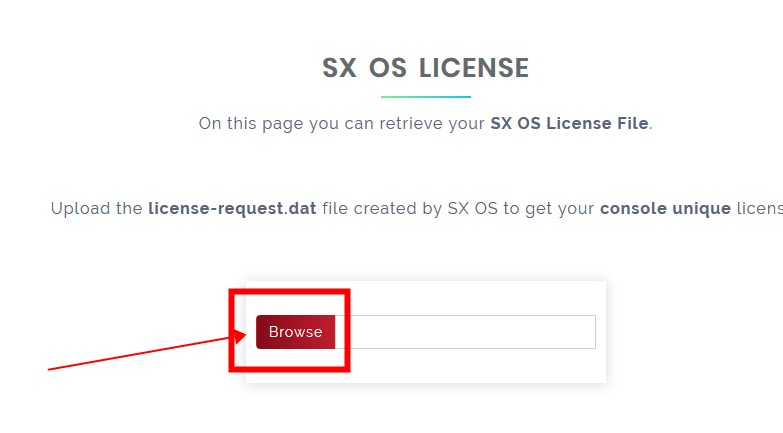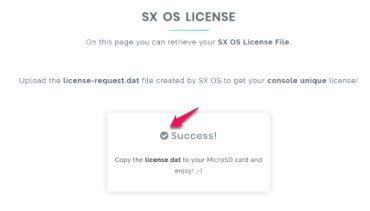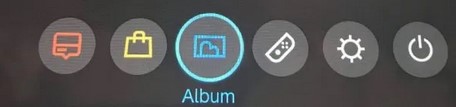Do you want to download free games to Nintendo Switch or just simply download Nintendo Switch roms? Whatever, we may soon get the solution in the upcoming month. The fastest-selling home video game system in USA will be finally hacked to install CFW, Homebrews and already be cracked to emulate Amiibos.
How to download free Nintendo Switch games?
First of all, you should know, no Nintendo Switch game is free to play. Currently, if you want to play a Nintendo Switch game, you should either buy the game cartridge or purchase in the eshop app. Then, there are 2 ways you can download and play free Nintendo Switch games. One is downloading game demos, the other will be hacking the Nintendo Switch game console with any firmware version via the Xecuter SX Pro from Xecuter Team.
Guide A-how to download free Nintendo Switch game demos?
A download link is provided for every demo available on the page, so if your Nintendo Account is currently logged in on your PC or smartphone, you can conveniently initiate a download onto your Switch. Click “Download”, which will redirect you to the official website. Then, click “Download demo/体験版ダウンロード” on the official website. The account must match the correct region to work.
Alternatively, you can access the Nintendo eShop on your Nintendo Switch, find the game’s page, and press “Download Demo/体験版ダウンロード”.
Here are a few things you need to know about demos on the Switch:
- Unlike Nintendo 3DS, Nintendo Switch demos don’t have a play limit. You can play as many times as you like
- You can search game demos in Nintendo eshop
- Every region has their own list of exclusive eShop games
In addition, on your Nintendo Switch you can also download other region game demos. Here’s how you can create a Nintendo Account to download demos and other free content from another region:
- go to the Nintendo Account website, and create yourself a Nintendo Account
- during the creation process, make sure to select the country of the region you want to access the Nintendo eShop of (for example: Japan for the Japanese Nintendo eShop)
- on your Nintendo Switch, create a new user
- link your new Nintendo Account to that new user
- launch the Nintendo eShop, and choose that new user

Guide B-how to download Nintendo Switch games via Team-Xecuter?
- SX PRO flashcard
- USB card reader
- Switch with Internet
- PC, Mac, or Linu,
Section I -Boot SX OS CFW
- Format your Switch microsd card on Switch and take it out, also re-format the sd card on your PC with exFat.
- Go to the official site sx.xecuter.com to download the latest SX OS version, extract the SX OS .zip archive and place the contents of the archive on the root of your microSD card.
- Go to some online site to download Switch games in .XCI format and drag them to your sd card root folder too.
- Make sure your Switch is power off and isn’t plugged in any other device.
- Slide the Jig into the right-hand joycon rail and push it down until it is secure in the place, next,
- Plug the dongle into the usb-c port on the botton of you switch, now, while holding the vol+, press the power button until you can see the SX OS bootloader. You can now remove the jig and
- install RCM according to instruction and then Select the “Boot into custom FW” option.
- When you preform the first boot of SX OS, a unique file will be created on your microsd card, for activating it, just pressing the Album icon to enter into the Game Selection Menu of SX OS and
- then pressing R. Make sure your Switch is connected to the internet
Section II-Play Free Switch Games
Now you get SX OS loaded on your console, selecting the Album icon with no button held will open the game selection menu for you to play free Switch games.
Holding R while selceting the Album will open the homebrew menu, this required the homebrew menu files to be present on your sd card. Switch homebrew apps can be download from here:
https://gbatemp.net/threads/switch-homebrew-appstore.493086/.
And if you need the Nintendo Switch Game ROM, you can check Flashcarda.com to buy one pre-install game sd card, and use it with Xecuter SX Pro to play 50+ Nintendo Switch Games for free.
How to add free roms to Nintendo Switch?
Homebrew to Nintendo Switch is not far away from us. After the past 34c3 conference in Germany, we already known that with the co-working from Plutoo,Derrek, naehrwert and many other hackers, a Homebrew launcher for Nintendo Switch is going to be reality in the near future. However there’s a catch. You will need to be on Nintendo Switch firmware 3.0.0. If you’re on a firmware lower than 3.0.0, you’ll need a physical copy of game Pokken Tournament DX which ships with firmware 3.0.0.
So far,the hackers won't be releasing their kernel exploits to the puclic,but they have said that they are planning on releasing a homebrew kit. In short, if we can really launch Homebrews on a Nintendo Switch system device, we are able to play the third-party apps, emulators and games. So that is that way we are adding free games to play on Nintendo Switch.
Which hacks Nintendo Switch Lite to collect hunderds of Amiibos?

To those of you still buying the Amiibo figurines, I would like to tell you that, there is one flashcard you can use on Nintendo Switch Lite already. That is the N2 Elite or Amiiqo, it is the amiibo flashcard for any Nintendo Switch Lite, Wii U, New 3DS and NEW 2DS XL machines. N2 Elite can collect and emulate around 200 Amiibos on all these video game models.
Amiiqo/N2 Elite is an NFC toy emulator working on Nintendo Switch Lite, WIIU and NEW3DS/3DSXL. It has the capacity to store up 200 Amiibo characters. You can copy all your Amiibo data to one device via any NFC-compatible Android phone or the exclusive N2 NFC USB Reader. Having the ability to hold up to 200 figures data on the disc means that you can store all your figures in the one device. Additionally, you can also share entire collections downloaded from the internet.
All in all, the N2 Elite (formerly known as Amiiqo) is an Amiibo back up and flash cart. Cause there are over 600 Amiibos, considering the fact that an official Amiibo charged us 12$, choose the Amiibo emulator, it will save us a lof of money in the lifetime of continued Amiibo releases. So stop carrying around your precious amiibos and back them up with an N2 Elite today.
What exactly the N2 Elite is and what can it do? You will get answers from here too.
- Allows copying dematerialized amiibo™ figurines
- 200 figurines storage capacity
- Selection of figurines by pressing a button
- Android smartphones equipped with an NFC chip
- Upgradable firmware
- Compatible with Android smartphones equipped with an NFC chip
- Compatible with N2 Elite USB Reader / Writer NFC module PC)
- Storage banks order and range can all be configured with the help of the Amiiqo app.
Can we download DS or 3DS games to play on Switch?
Without jailbreaking, the 3DS and DS games are not compatible with Nintendo Switch. Even in one day, the Switch is fully hacked and can be installed DS/3DS emulator, if those emulators are not welll enough to use, you still are not recommended to play DS or 3DS games on Nintendo Switch. However, to the DS or 3DS console users, you can download free ds and 3ds roms to them to play. What you need is a flash cartridge.
R4I 3DS RTS: It supports over 5000 DS Games on your DS, DSI, DS LITE, 2DS, 3DS, NEW 3DS (XL) and NEW 2DS XL consoles. Price is $16.99, but function is powerful, from pirating game installing homebrew, to running multi-media files, in one word, it is your cheapest and most secure option to hack a DS or 3DS to play free games.
Sky3ds Plus/Sky3ds+:They are playing free 3DS Games on your any 3ds handheld system device. Sky3ds+ is working on all firmware versions and supporting plug&play, while Gateway 3ds is only compatible with 3ds v4.1 and Stargate 3ds is not that better for playing 3ds roms. The sky3ds plus is a liitle expensive, but 3ds game cards are not cheap too, yes? If your 3ds is played by children mainly, I recommend you buy a single Sky3ds+ card to play every 3ds game including the upcoming Kirby Battle Royale.