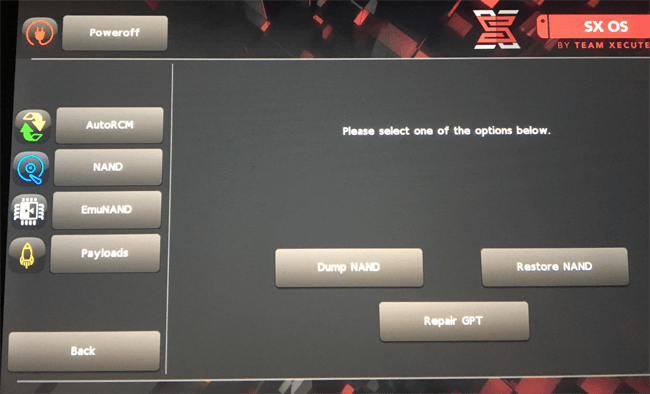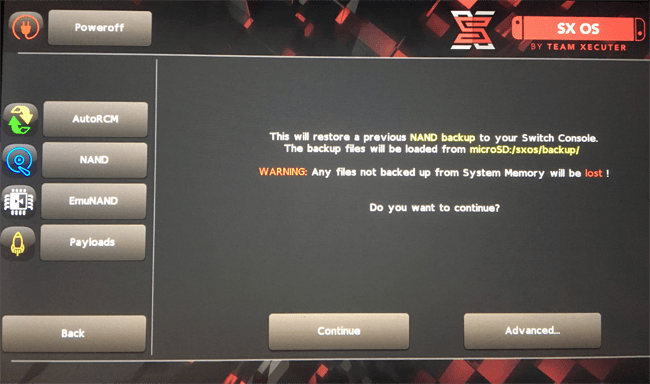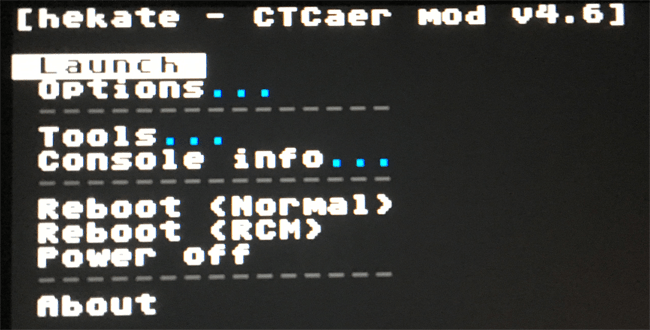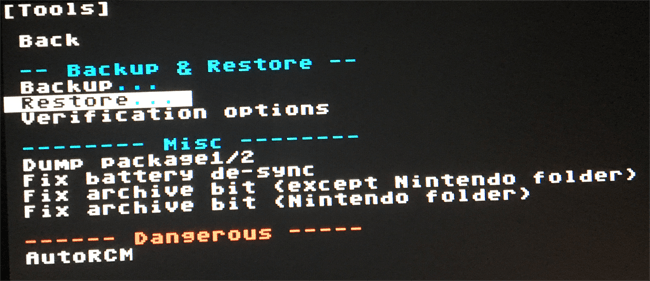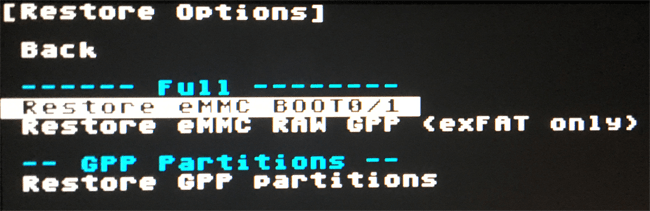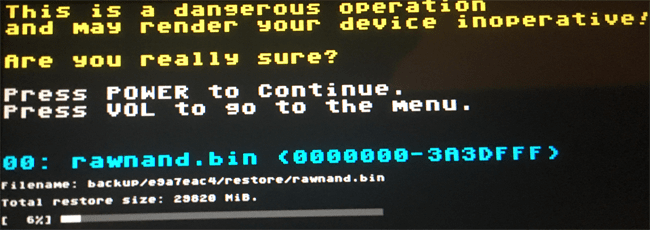How can we play Super mario maker 2 and Fire Emblem: Three Houses?
Be Sure your Nintendo Switch can be hacked
Before use the Xecuter SX Pro or SX OS to play games on your Nintendo Switch, you need to check your switch serial number at first, here we listed the site to check serial number: https://ismyswitchpatched.com/. If your switch serial numer is safe, it means you can use the siwtch dongle and CFW to crack Nintendo Switch console, hacking is the first steps.
Attention: The SX pro works on software versions 8.1.0 and below. But there is a NEW vesion of the Switch that is not currenty compatible with the SX pro. If you have bought your console after the middle of 2018 please check your switch serial number at first!!
Xecuter SX Pro and SX OS License to crack Nintendo Switch
We all known that Nintendo Switch can be hacked by Xecuter SX Pro or SX OS, Team Xecuter released the first modchip-Xecuter SX Pro and software-SX OS License to work on Nintendo Switch for playing games on any region and firmware.
Xecuter SX Pro is a USB dongle and tool for booting SX OS on your Nintendo Switch. It is developed by Team Xecuter to crack Nintendo Switch to play free games. We can take advantage of them to boot Team Xecuter’s custom firmware on all Nintendo Switch without firmware and regions limit. It is very easy to use and without any risk. It can inject the CFW on the original firmware of the Switch from a USB key, and we can play pirated games on it. Xecuter SX Pro is designed for the beginner who does not want complicated operations.
Indeed, the SX OS software license is the most important part included in this package, the key feature of this SX OS is the backup installed on the microSD card to use the CFW created by itself.

Where to get Super mario maker 2 and Fire Emblem: Three Houses?
You may say we can donwload the games from rom site, No, there are some rom sites have been removed by Nintendo, and you also do not want to buy this game card? you can buy one 128 GB/200 GB/256 GB/512 GB SD cards to install 16/25/35/60 switch games on your Nintendo Switch, and now you can find these sd cards on Flashcarda.com, we support own game list, you can contact admin@flashcarda.com and tell us the game name which you want to download to the SD cards. then we will download these games for you.
Play Super mario maker 2 and Fire Emblem: Three Houses on Nintendo Switch
If we have hacked Nintendo Switch by Xecuter SX Pro or SX OS, and got the game roms and download it to the sd card, then we can play these newest Nintendo Switch Games for free.
- Buy Xecuter SX Pro or SX OS License from Flashcarda.com to crack Nintendo Switch.
- Following official site guide to boot CFW and activate the sx os license
- Download the Super mario maker 2 and Fire Emblem: Three Houses game roms to SD card.
- Insert SD card to Xecuter SX Pro, and play it on Nintendo Switch.
- Enjoy your Games.
Summary: We have the SX Pro in stock, we have warehosue in USA and France, people can also can enjoy the local shipemnt, and we will support free shipping to worldwide, and you can use Visa, Master, and PayPal to finish your payment on our site, Purchasing from us to enjoy the best customer service.